机械革命无界14 Pro 安装 debian testing/trixie/sid 驱动扬声器,外部耳机,外接显示器过程分享
前言
革命未完成,我的心不死——还是想打造一个纯粹的 Linux 开发电脑,可惜为了追求更好的硬件买了更新的笔记本,按理说我去买那种 Ubuntu Certified 的笔记本设备 https://ubuntu.com/certified/laptops 比较一劳永逸。
京东给免费更换新的固态硬盘
前文须知,2023 年 618 买了一台机械革命笔记本,但很不愉快 。最近我在这台笔记本上安装的致态 ZHITAI TiPlus7100 2TB 固态硬盘出现了问题,买了一年多,虽然已经过了【只换不修】期(好像是6个月),但在我申请了售后之后,京东还是果断给我换新处理了,真是感谢🙏🏻️东哥大善人。
实际上这固态出现磁盘IO读写的问题已经有好几个月了,在B站上也能搜到不少相关视频,是硬件问题……
我用这个 ssd 全新安装的 debian 12 桌面系统,但是运行10几天之后(通常是这个时间),就会出现 ext4-fs warning 的问题,导致机器无法ssh,也无法操作进入桌面,只能强制重启。
售后小哥直接带着新的固态硬盘上门取件,给了我新的同时,将旧的带走了,这体验相当丝滑。
好了,说回来。在新的固态到了之后我又全新安装了 debian 12,暂时没有发现 ext4-fs warning/error 相关的问题,但是这次准备将各种硬件驱动起来,当开发电脑用试试看,挑战一下。
截止2024年6月16日 22时38分,debian 12 带的 Linux 内核版本还是 6.1.0。
解决扬声器输出问题
自带扬声器无法驱动…… 参考这篇文章解决 解决debian升级后没有声音
解决办法:
$ sudo echo "options snd-intel-dspcfg dsp_driver=1" >> /etc/modprobe.d/inteldsp.conf
$ sudo reboot解决插入耳机无法驱动的问题
$ sudo echo "options snd-hda-intel model=headset-mode" >> /etc/modprob.d/alsa-base.conf
$ sudo reboot很开心重启之后耳机输出能工作了,并且也能识别到耳机自带的麦克风,可以录音了!腾讯会议这些软件也可以用了!
解决外接显示器的问题
使用 hdmi 外接了显示器,但是无法点亮外接显示器,这个问题困扰了我整整一天。CPU 型号是 12th Gen Intel i7-12650H (16) @ 4.600GHz , GPU 型号是 Intel Alder Lake-P GT1 [UHD Graphics]
#dmesg | grep -i hdmi
[ 0.000000] Command line: BOOT_IMAGE=/boot/vmlinuz-6.1.0-21-amd64 root=UUID=c1e44205-7f09-409c-92e4-e23218c3f2b1 ro quiet video=HDMI-A-1:e drm.edid_firmware=HDMI-A-1:edid/1920x1080.bin
[ 0.022427] Kernel command line: BOOT_IMAGE=/boot/vmlinuz-6.1.0-21-amd64 root=UUID=c1e44205-7f09-409c-92e4-e23218c3f2b1 ro quiet video=HDMI-A-1:e drm.edid_firmware=HDMI-A-1:edid/1920x1080.bin
[ 5.904483] input: HDA Intel PCH HDMI/DP,pcm=3 as /devices/pci0000:00/0000:00:1f.3/sound/card0/input33
[ 5.904526] input: HDA Intel PCH HDMI/DP,pcm=7 as /devices/pci0000:00/0000:00:1f.3/sound/card0/input34
[ 5.904565] input: HDA Intel PCH HDMI/DP,pcm=8 as /devices/pci0000:00/0000:00:1f.3/sound/card0/input35
[ 5.904602] input: HDA Intel PCH HDMI/DP,pcm=9 as /devices/pci0000:00/0000:00:1f.3/sound/card0/input36#lspci | grep -i vga
00:02.0 VGA compatible controller: Intel Corporation Alder Lake-P GT1 [UHD Graphics] (rev 0c)根据我搜索到的最有用的帖子 https://forums.linuxmint.com/viewtopic.php?t=413931 和 https://forums.linuxmint.com/viewtopic.php?f=42&t=349669
grub 启动时的内核参数我增加了 video=DP-1:e 选项,很欣喜,重启之后在设置里看到了多显示器的设置,但是无法激活,外接显示器也不亮。就在我垂头丧气准备放弃之时,忽然看到有人提到了可以升级到 debian testing,当前 debian testing 代号是 trixie,也就是未来发布的 debian 13 的代号。
于是我果断升级。从 debian 12(stable) 升级到 debian testing 花费了不少时间,安装各种软件包很费时,主要是网络不太好,尽管我已经使用了阿里云镜像过的 debian testing 源。
我的 /etc/apt/sources.list
# deb cdrom:[Debian GNU/Linux 12.5.0 _Bookworm_ - Official amd64 DVD Binary-1 with firmware 20240210-11:28]/ bookworm contrib main non-free-firmware
deb https://mirrors.aliyun.com/debian/ testing main non-free-firmware
deb-src https://mirrors.aliyun.com/debian/ testing main non-free-firmware
deb https://security.debian.org/debian-security testing-security main non-free-firmware
deb-src https://security.debian.org/debian-security testing-security main non-free-firmware
# bookworm-updates, to get updates before a point release is made;
# see https://www.debian.org/doc/manuals/debian-reference/ch02.en.html#_updates_and_backports
deb https://mirrors.aliyun.com/debian/ testing-updates main non-free-firmware
deb-src https://mirrors.aliyun.com/debian/ testing-updates main non-free-firmware升级系统参照了 https://linuxiac.com/how-to-switch-from-debian-stable-to-testing/ 作者很详细的说明了 how to upgrade your debian system from stable to testing...
成功升级 debian testing 之后,居然一步到位解决了外接显示器的问题。Linux Kernel 也升级到了 6.7.12,看来之前无法驱动外接显示器就是内核过低的原因。因为 Linux 不像 Windows,大部分驱动适配都是写在 Kernel 里的,Kernel 过低要么对当前内核打 patch,要么直接升级内核。当用比较新的硬件安装 Linux 时,总有这种痛苦 😭️😭️
重启进入 debian testing/debian trixie 之后可以正常的使用多显示器设置了,外接显示器也正常工作,完美~~
外接4K@60Hz 的显示器也是轻轻松松,一次点亮。不像我现在用的 mac,还只能 4K@30Hz,2020年那时我费了很大力气解决了 60Hz 刷新率的问题。
系统体验
目前这台笔记本安装的 Debian Trixie, 内核版本 6.7.12,相对来说非常好用,桌面环境用的 GNOME,来看看系统信息
这大 emoji,很喜欢 🥳
目前最大的瑕疵是内置麦克风无法驱动,不过在插入耳机之后可以用麦克风,正常工作用问题就不大,满足腾讯会议是OK的就行。
最后说一句,驱动真是所有笔记本装Linux的痛。
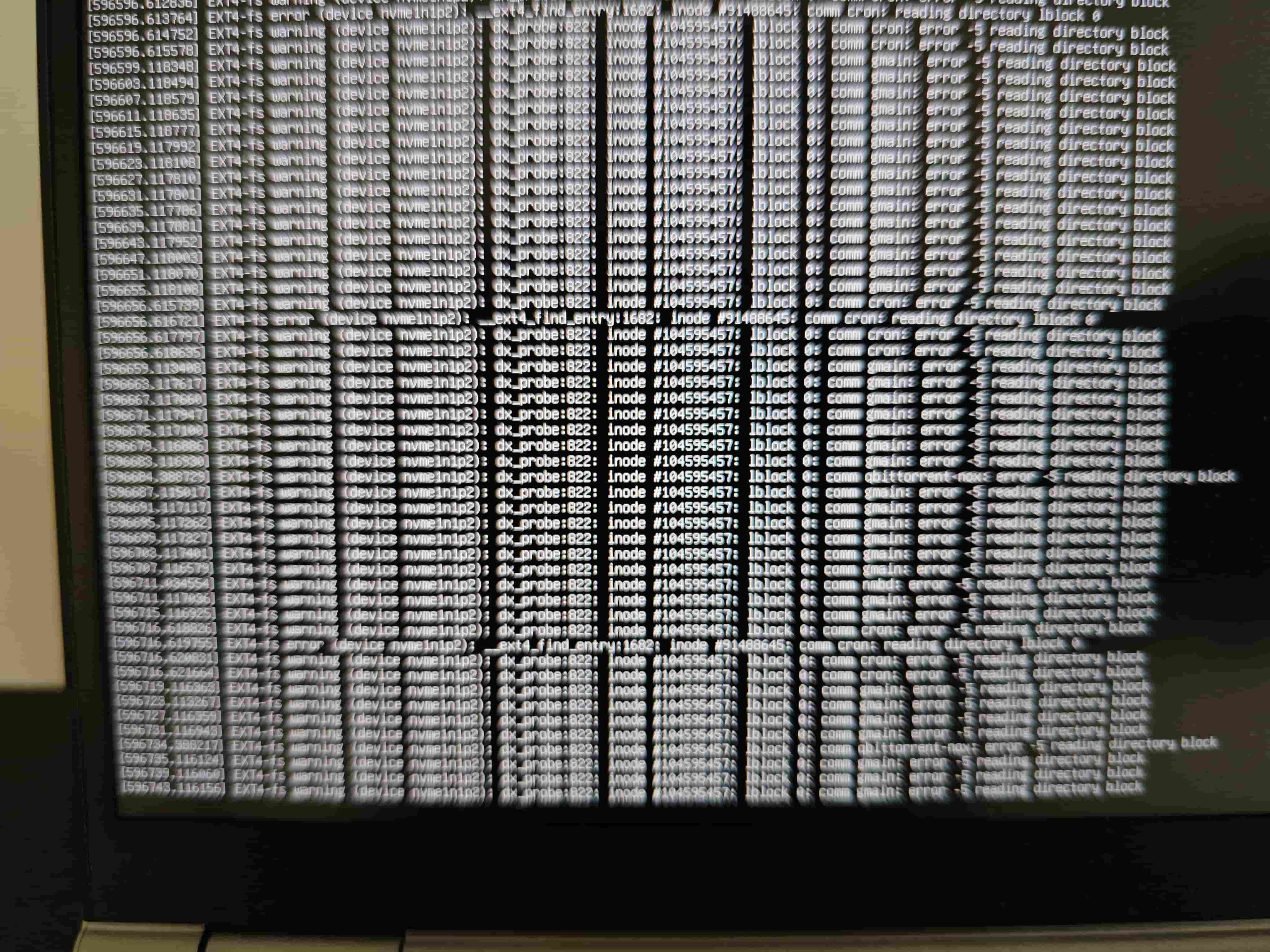

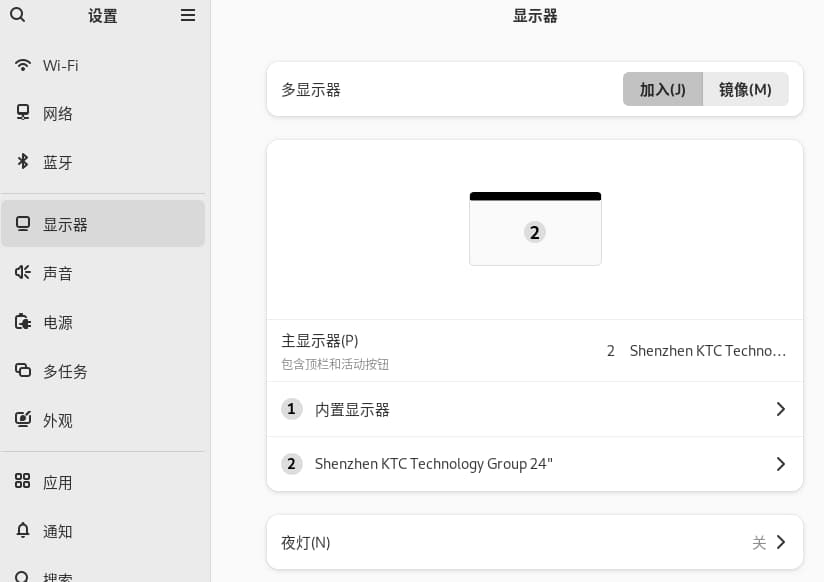
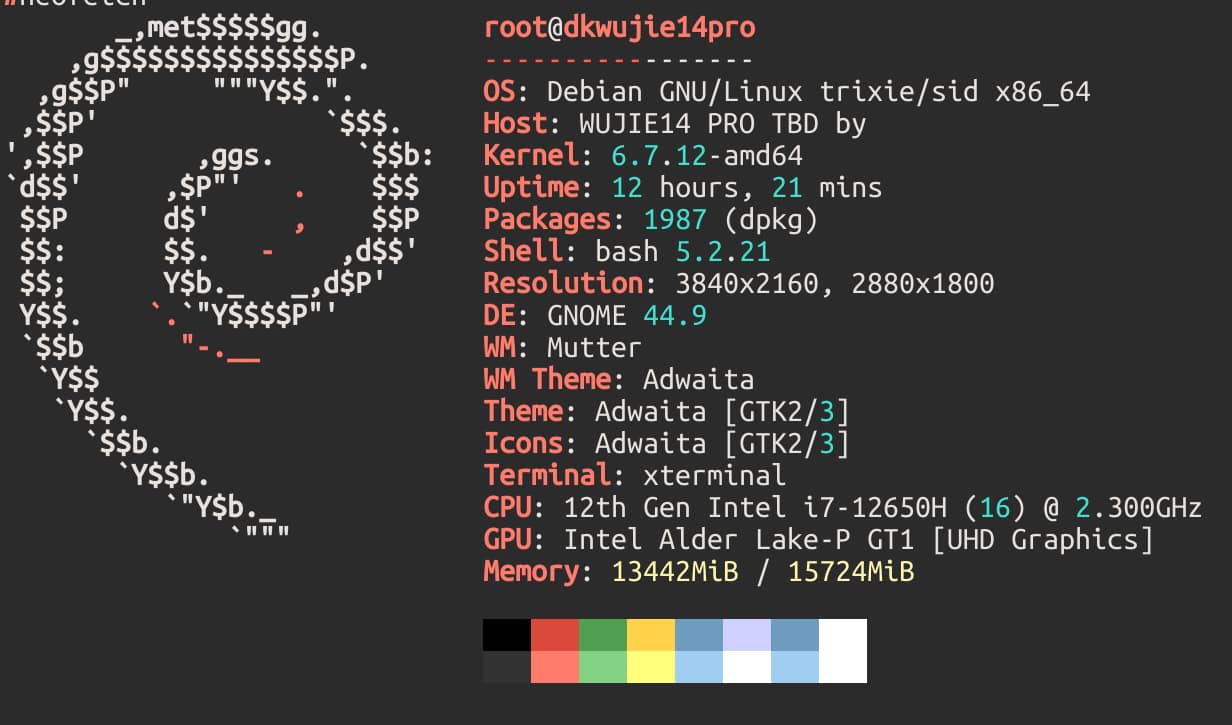
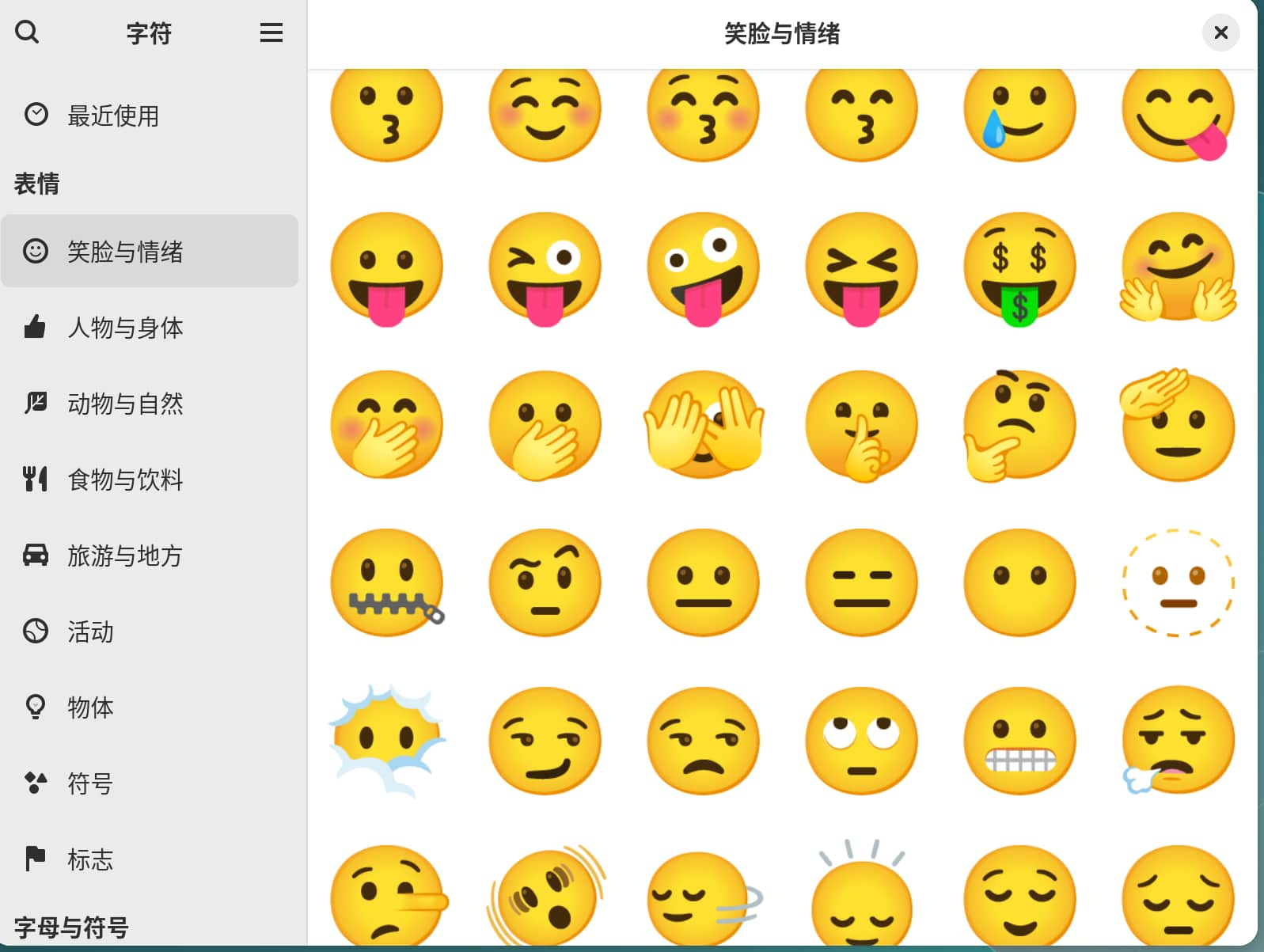
前排插眼。看到有大佬为了让机械革命用上无线网卡,甚至动手屏蔽针脚。驱动这种破事儿最适合电子的人搞了,其他人搞都只能瞎试。
https://www.panxuc.com/2024/03/17/%E6%9C%BA%E6%A2%B0%E9%9D%A9%E5%91%BD%E6%97%A0%E7%95%8C14pro%E5%AE%89%E8%A3%85archlinux%E8%AE%B0/
我觉得如果不那么挑发行版的话,ubuntu hwe应该已经没啥需要认真调试的故障了,都一年了。https://wiki.ubuntu.com/Kernel/LTSEnablementStack
要用多屏幕的话,debian这发行版的缺点之一就是显卡驱动不行,只考虑服务器。我试过debian11跑多屏幕,不用的屏幕不能完全熄灭,还有一个白色光标一直闪,十分烦人。debian系内的话ubuntu多屏幕不错,arch系不了解。追求debian的稳定性的话,可以试试mx linux?我用过一次mx linux,至少nvidia的显卡驱动是认真给了一些图形化的设置的,也直接用了debian的源。
就是现在升级到 debian trixie,也能用用,多屏幕也ok了,直接驱动 4k@60hz 都没问题。目前唯一有问题就是internal microphone 内置麦克风不能工作……
Debian testing现在这么稳的吗,我装过一次,第一天就碰到gnome tweaks打不开的故障,不想费劲看日志什么的了,直接赶快跑路换别的系统。
可能 debian11/12 比较稳定了。内核升级到 6.7 左右,大部分驱动也都能搞定。
非常感谢评论。我现在确实有一点 debian 洁癖…… 是我的问题,明知道 Ubuntu 比 debian 更适合做桌面。谢谢大佬的指点。