压缩剪贴板内图片并立即写入剪贴板,减轻服务器存储压力
warning:
这篇文章距离上次修改已过847天,其中的内容可能已经有所变动。
更新日志
- v1.0.1 发现 jdk 内置的压缩效果实在太差,最终引入了
net.coobird的thumbnailator库进行图片的压缩 - v1.0.0 最初版本发布
背景
在使用 self-built chatting system 聊天时,用的是非官方的服务器,有时候从 X 或者 TG 上粘贴一张图片过来,9 MB 的大小让人深感 vps 硬盘不够大,得省着点用。所以我想压缩一下图片再粘贴到聊天框,于是我就寻找一个简单快捷的工作流,但是很遗憾我没有找到。
于是我用 Java 写了一段代码实现了这个逻辑
- 从其他任意地方复制图片(此时系统剪贴板里应是一张图片)
- 执行一条命令,直接将压缩后的图片写入剪贴板(此时剪贴板里是压缩后的图片)
- 直接在聊天页面中粘贴,此时粘贴的是压缩后的图片,达到了我们想要照顾服务器硬盘太小的这个目的
使用效果
我用自建的 Mattermost 举例
压缩前
压缩后
压缩前后对比
源码实现
基于 OpenJDK11 开发和构建,打包成了 jar,全部使用 jdk 内嵌包,没有引入第三方图片压缩的库,按理说可以引入,因为压缩后的成片质量可能比自带的 Graphics2D g = resImage.createGraphics(); g.drawImage(image, 0, 0, newWidth, newHeight, null); 效果好,但我此处的需求很简单,就是聊天时用用,对于图片的清晰度可能要求不是很高,有些文字很多的都快包浆了的那种图片也不适合压缩后再发送。
源码
import net.coobird.thumbnailator.Thumbnails;
import javax.imageio.ImageIO;
import java.awt.Graphics2D;
import java.awt.Toolkit;
import java.awt.datatransfer.Clipboard;
import java.awt.datatransfer.DataFlavor;
import java.awt.datatransfer.Transferable;
import java.awt.datatransfer.UnsupportedFlavorException;
import java.awt.image.BufferedImage;
import java.io.ByteArrayOutputStream;
import java.io.File;
import java.io.IOException;
import java.nio.file.Files;
import java.nio.file.Path;
import java.text.DecimalFormat;
/**
* @author: hellodk
* @description CompressImageAndPaste
* @date: 11/3/2023 1:13 PM
*/
public class CompressImageAndPaste {
/**
* 压缩倍率
*/
private static final double compress_ratio = 0.4;
public static void main(String[] args) {
CompressImageAndPaste ciap = new CompressImageAndPaste();
BufferedImage srcImage = ciap.readImageFromClipboard();
if (srcImage == null) {
return;
}
long sizeInBytes = ciap.getImageSizeInBytes(srcImage);
String sizeInHumanReadable = ciap.formatSize(sizeInBytes);
System.out.println("Original image size is " + sizeInHumanReadable + ".");
BufferedImage compressedImage = ciap.compressImage(srcImage, compress_ratio); // 压缩比例设置为 0.4
ciap.writeImage2Clipboard(compressedImage);
long newSizeInBytes = ciap.getImageSizeInBytes(compressedImage);
String newSizeInHumanReadable = ciap.formatSize(newSizeInBytes);
System.out.print("Compressed image size is " + newSizeInHumanReadable);
System.out.println(", and has been written to your clipboard, you can paste it anywhere.");
}
private BufferedImage readImageFromClipboard() {
Clipboard clipboard = Toolkit.getDefaultToolkit().getSystemClipboard();
Transferable transferable = clipboard.getContents(null);
if (transferable != null && transferable.isDataFlavorSupported(DataFlavor.imageFlavor)) {
try {
return (BufferedImage) transferable.getTransferData(DataFlavor.imageFlavor);
}
catch (UnsupportedFlavorException | IOException e) {
e.printStackTrace();
}
}
else {
System.out.println("Make sure your clipboard latest item is image and continue.");
System.out.println("Jar usage description: read your clipboard image and compress it, finally write the compressed image to your clipboard, you can paste it anywhere.");
}
return null;
}
private BufferedImage compressImage(BufferedImage image, double compressRatio) {
BufferedImage resImage = null;
try {
Path tmpFilePath = Files.createTempFile("compressed_image", ".jpg");
File targetFile = tmpFilePath.toFile();
Thumbnails.of(image)
.scale(1)
.outputQuality(compressRatio)
.toFile(targetFile);
resImage = ImageIO.read(targetFile);
}
catch (IOException e) {
e.printStackTrace();
}
return resImage;
}
private void writeImage2Clipboard(BufferedImage image) {
Clipboard cb = Toolkit.getDefaultToolkit().getSystemClipboard();
ImageTransferable it = new ImageTransferable(image);
cb.setContents(it, null);
}
private long getImageSizeInBytes(BufferedImage image) {
ByteArrayOutputStream outputStream = new ByteArrayOutputStream();
try {
ImageIO.write(image, "jpg", outputStream);
}
catch (IOException e) {
e.printStackTrace();
}
byte[] compressedImageBytes = outputStream.toByteArray();
long sizeInBytes = compressedImageBytes.length;
return sizeInBytes;
}
private String formatSize(long sizeInBytes) {
String[] units = {"B", "KB", "MB", "GB", "TB"};
int unitIndex = 0;
double size = sizeInBytes;
while (size >= 1024 && unitIndex < units.length - 1) {
size /= 1024;
unitIndex++;
}
DecimalFormat df = new DecimalFormat("#.##");
return df.format(size) + " " + units[unitIndex];
}
// 自定义Transferable类,用于将BufferedImage对象传输到剪贴板
private static class ImageTransferable implements Transferable {
private final BufferedImage image;
public ImageTransferable(BufferedImage image) {
this.image = image;
}
@Override
public DataFlavor[] getTransferDataFlavors() {
return new DataFlavor[]{DataFlavor.imageFlavor};
}
@Override
public boolean isDataFlavorSupported(DataFlavor flavor) {
return flavor.equals(DataFlavor.imageFlavor);
}
@Override
public Object getTransferData(DataFlavor flavor) throws UnsupportedFlavorException, IOException {
if (flavor.equals(DataFlavor.imageFlavor)) {
return image;
}
else {
throw new UnsupportedFlavorException(flavor);
}
}
}
}
使用方法
发布到了 GitHub: https://github.com/hellodk34/CompressImageAndPaste ,从 release 页面下载 jar 包(最新版本 v1.0.1)。需要在电脑上安装 jdk11 环境,然后直接执行
java -jar compress_image_and_paste.jar即可。
一些执行日志:
java -jar compress_image_and_paste.jar
Make sure your clipboard latest item is image and continue.
Jar usage description: read your clipboard image and compress it, finally write the compressed image to your clipboard, you can paste it anywhere.
java -jar compress_image_and_paste.jar
Original image size is 9.18 MB.
Compressed image size is 1.47 MB, and has been written to your clipboard, you can paste it anywhere.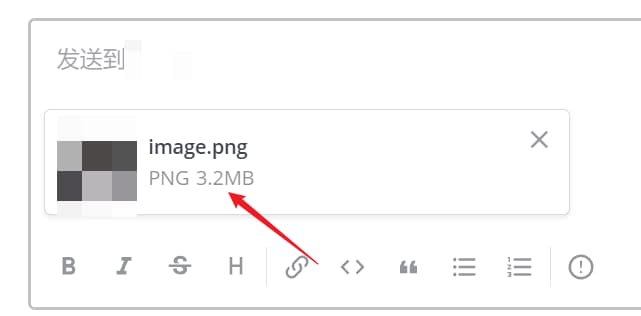
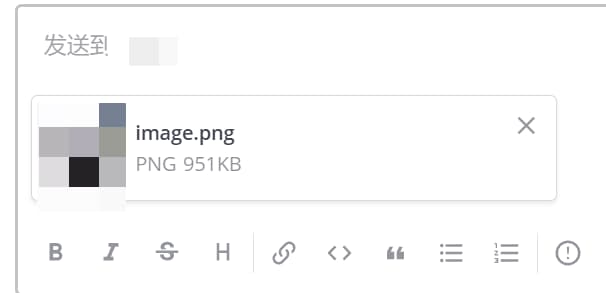
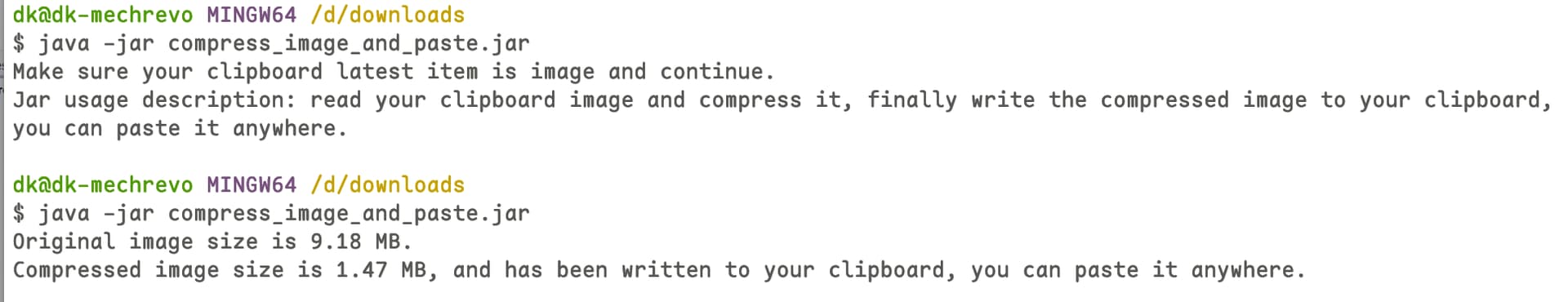
很棒的文章,可以留个联系方式吗
?高仿吗
you can contact me by email.
看到你在我帖子下的留言了。https://v2ex.com/t/992206 你可以重新登录
我觉得你的文章写的很好。
你不是本人,为啥乱以别人的名义来发言?
[...]一篇博文记录详细[...]