给 openwrt/lede 安装温度监控程序 lm-sensors 并改造首页,添加CPU温度显示
2020-08-18 update 优化样式:实现每个核心温度占表格的一行,显示更加直观、美观
每个核心温度占表格的一行,显示更加直观、美观
安装 sed 捕捉 sensors 输出的文本的指定某行的信息到终端。sensors |sed -n 11p 可将 sensors 输出的第 11 行的内容输出到终端,这样可以实现一个核心的温度数据占表格一行的需求
opkg install sed一开始修改 index.htm 文件如下,能够得到正确的样式,但是发现温度数据是静态的,说明不能将命令写在 html 中,必须写出独立的函数,在 html tr td 标签中调用对应的函数才能使温度动态显示
<tr><td width="33%"><%:CPU Temperature%></td><td><%=luci.sys.exec("sensors |sed -n 11p") or "?"%></td></tr>
<tr><td width="33%"><%: %></td><td><%=luci.sys.exec("sensors |sed -n 12p") or "?"%></td></tr>
<tr><td width="33%"><%: %></td><td><%=luci.sys.exec("sensors |sed -n 13p") or "?"%></td></tr>
<tr><td width="33%"><%: %></td><td><%=luci.sys.exec("sensors |sed -n 14p") or "?"%></td></tr>后面将获取 每个 core 的温度数据写成独立的函数 实现了目的(就是写起来有点繁琐,若有更好的办法欢迎你分享)
将后面补充的代码全都贴在下面
local cpu_temperature1 = luci.sys.exec("sensors |sed -n 11p")
local cpu_temperature2 = luci.sys.exec("sensors |sed -n 12p")
local cpu_temperature3 = luci.sys.exec("sensors |sed -n 13p")
local cpu_temperature4 = luci.sys.exec("sensors |sed -n 14p")
cputemp1 = cpu_temperature1,
cputemp2 = cpu_temperature2,
cputemp3 = cpu_temperature3,
cputemp4 = cpu_temperature4,
if (e = document.getElementById('cputemp1'))
e.innerHTML = info.cputemp1;
if (e = document.getElementById('cputemp2'))
e.innerHTML = info.cputemp2;
if (e = document.getElementById('cputemp3'))
e.innerHTML = info.cputemp3;
if (e = document.getElementById('cputemp4'))
e.innerHTML = info.cputemp4;
<tr><td width="33%"><%:CPU Temperature%></td><td id="cputemp1">-</td></tr>
<tr><td width="33%"><%: %></td><td id="cputemp2">-</td></tr>
<tr><td width="33%"><%: %></td><td id="cputemp3">-</td></tr>
<tr><td width="33%"><%: %></td><td id="cputemp4">-</td></tr>以下是原文
改造首页前,我的首页状态展示了大部分有用的信息,其中 CPU信息 中有温度信息但是展示的不够全,我希望能够按照 CPU 核心数 分别展示每个核心的温度情况(请看下文)
一开始没有 cpu 详细的温度信息
一、安装 lm-sensors 采集 CPU 温度信息
需要安装 lm-sensors、lm-sensors-detect 两个程序
opkg update
opkg install lm-sensors lm-sensors-detect如果正确安装,在 terminal 中执行 sensors 能得到相关信息
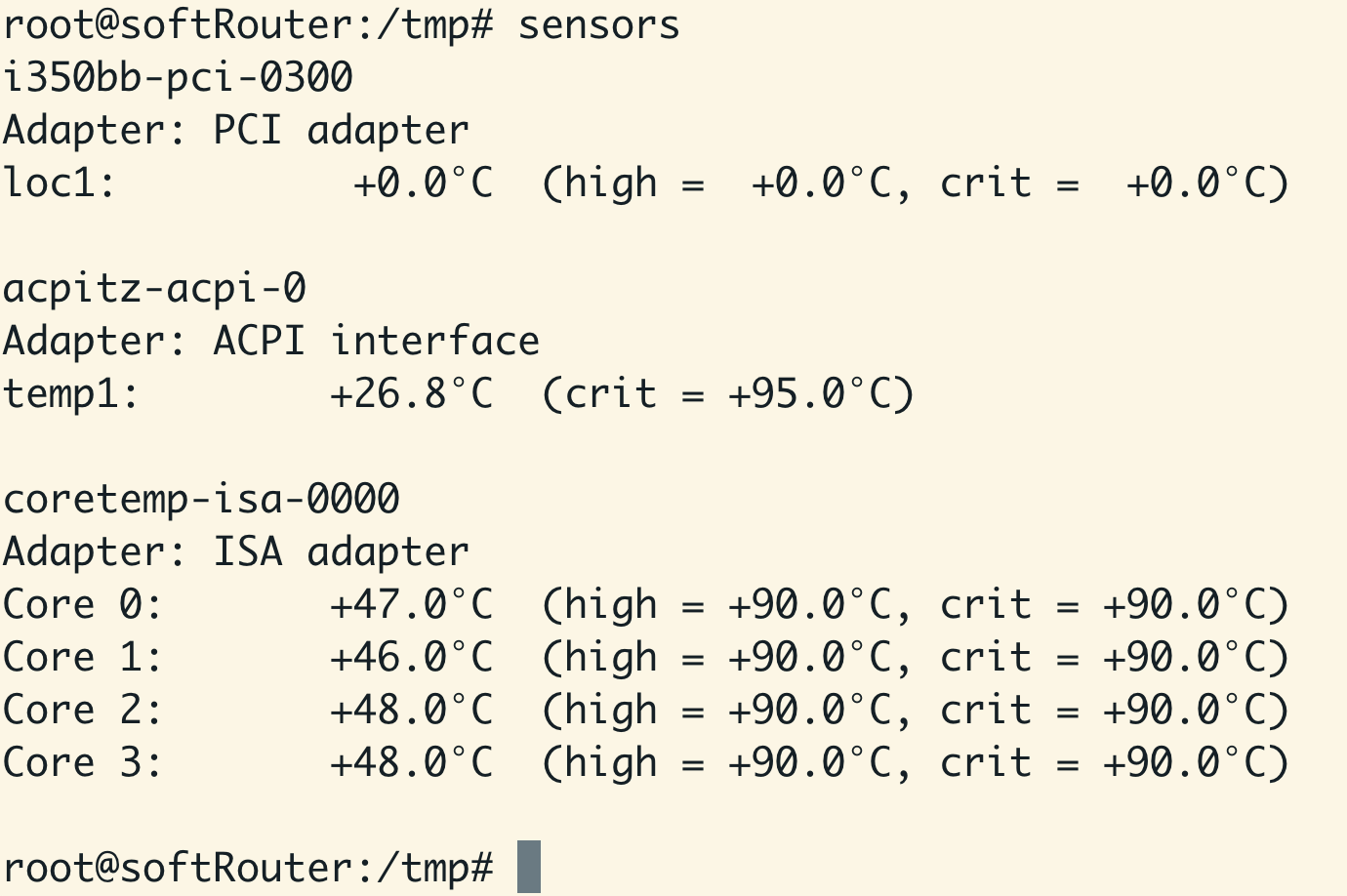
二、下面开始 把相关信息 写入到 首页的 index.htm 文件中
首页的 index.htm 文件位于 /usr/lib/lua/luci/view/admin_status/index.htm
通过观察这个文件的规律可以修改这个文件以实现我们的目标
友情提醒: 备份 index.htm 文件
cp /usr/lib/lua/luci/view/admin_status/index.htm /usr/lib/lua/luci/view/admin_status/index-original.htm1.新增函数收集 cpu 四个核心的温度信息 (linux 命令执行后的结果赋予 cpu_temperature)
local cpu_temperature = luci.sys.exec("sensors | tail -n 5")sensors | tail -n 5 是为了收集我们需要的最后 5 行信息
2.将收集到的 cpu_temperature 赋予 cputemp 变量 并赋给 rv
local rv = {
cpuusage = cpu_usage,
cpuinfo = cpu_info,
cputemp = cpu_temperature,
ethinfo = eth_info,
userinfo = user_info,
uptime = sysinfo.uptime or 0,
localtime = os.date(),
loadavg = sysinfo.load or { 0, 0, 0 },
memory = meminfo,
memcached = mem_cached,
swap = swapinfo,
connmax = conn_max,
conncount = conn_count,
leases = stat.dhcp_leases(),
leases6 = stat.dhcp6_leases(),
wifinets = stat.wifi_networks()
}3.在 DOM 层操作 将元素值赋给 innerHTML
if (e = document.getElementById('cputemp'))
e.innerHTML = info.cputemp;4.在 html 表格里渲染 cpu温度 这一条目
<tr><td width="33%"><%:CPU Temperature%></td><td id="cputemp">-</td></tr>完整的表格类似于这样(如果你不太知道怎么找这部分代码 可以参考下面这段 然后 善用检索功能)
<fieldset class="cbi-section">
<legend><%:System%></legend>
<table width="100%" cellspacing="10">
<tr><td width="33%"><%:Hostname%></td><td><%=luci.sys.hostname() or "?"%></td></tr>
<tr><td width="33%"><%:Model%></td><td><%=pcdata(boardinfo.model or "?")%> <%=luci.sys.exec("cat /etc/bench.log") or " "%></td><
<tr><td width="33%"><%:CPU Info%></td><td id="cpuinfo">-</td></tr>
<tr><td width="33%"><%:Firmware Version%></td><td>
<%=pcdata(ver.distname)%> <%=pcdata(ver.distversion)%> /
<%=pcdata(ver.luciname)%> (<%=pcdata(ver.luciversion)%>)
</td></tr>
<tr><td width="33%"><%:Kernel Version%></td><td><%=unameinfo.release or "?"%></td></tr>
<tr><td width="33%"><%:Local Time%></td><td id="localtime">-</td></tr>
<tr><td width="33%"><%:Uptime%></td><td id="uptime">-</td></tr>
<tr><td width="33%"><%:Load Average%></td><td id="loadavg">-</td></tr>
<tr><td width="33%"><%:CPU usage (%)%></td><td id="cpuusage">-</td></tr>
<tr><td width="33%"><%:CPU Temperature%></td><td id="cputemp">-</td></tr>
</table>
</fieldset>end.
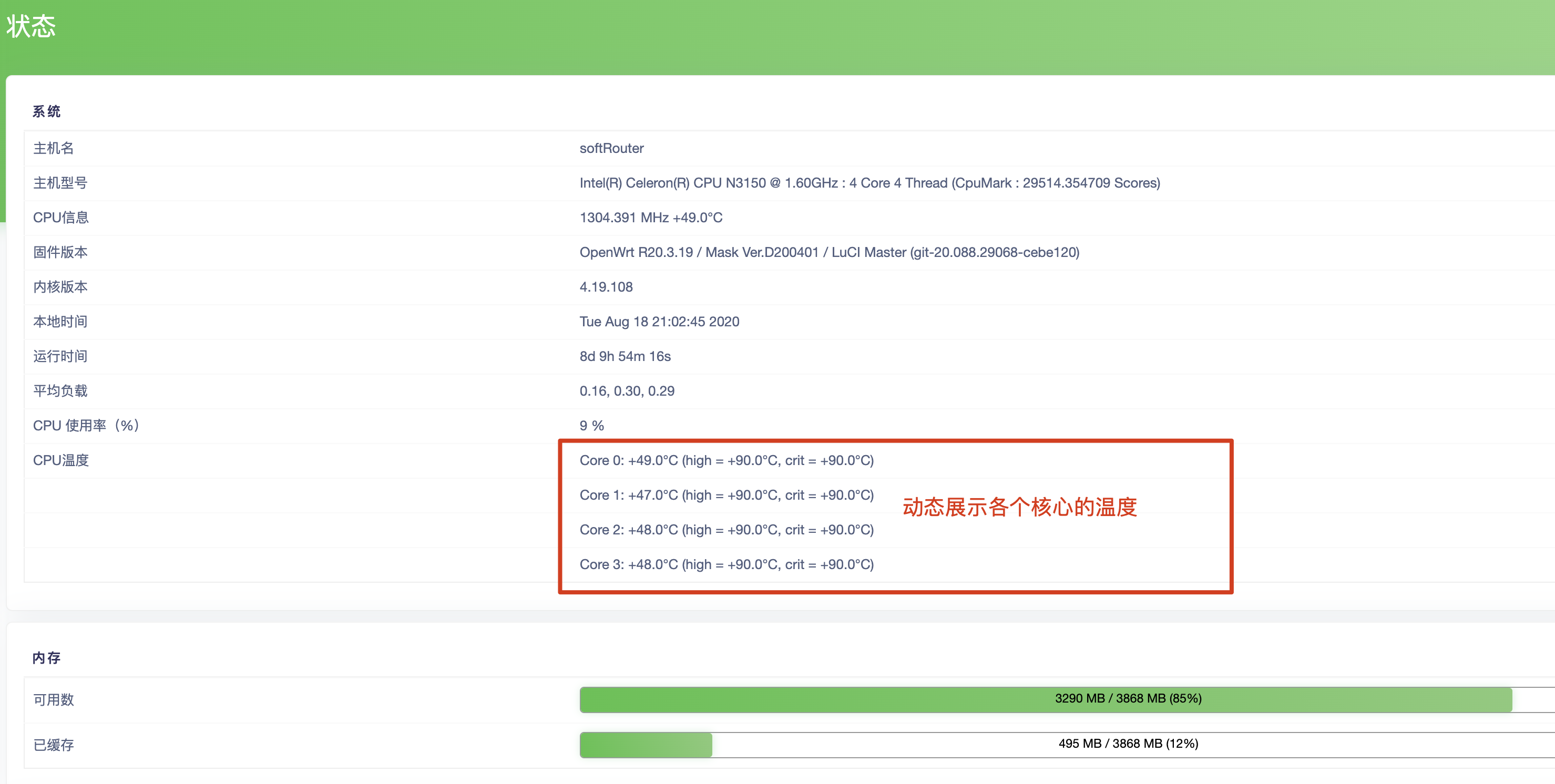
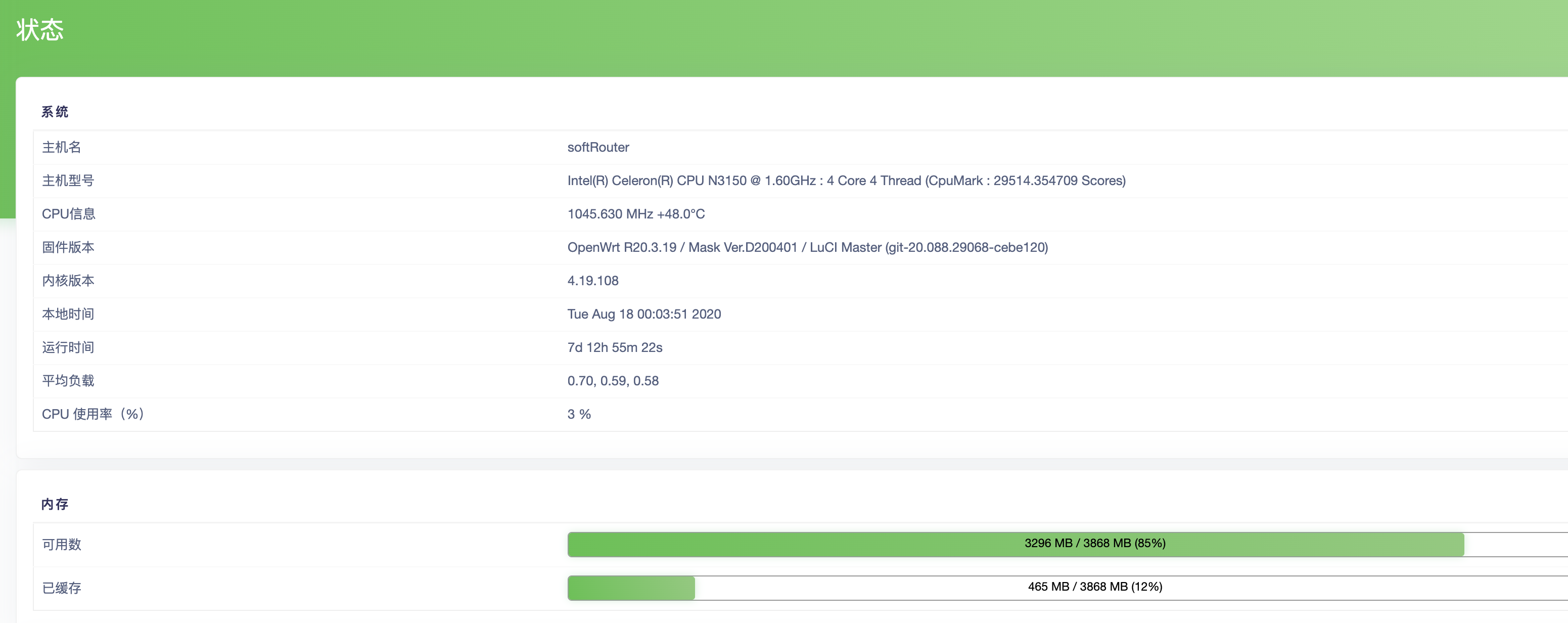
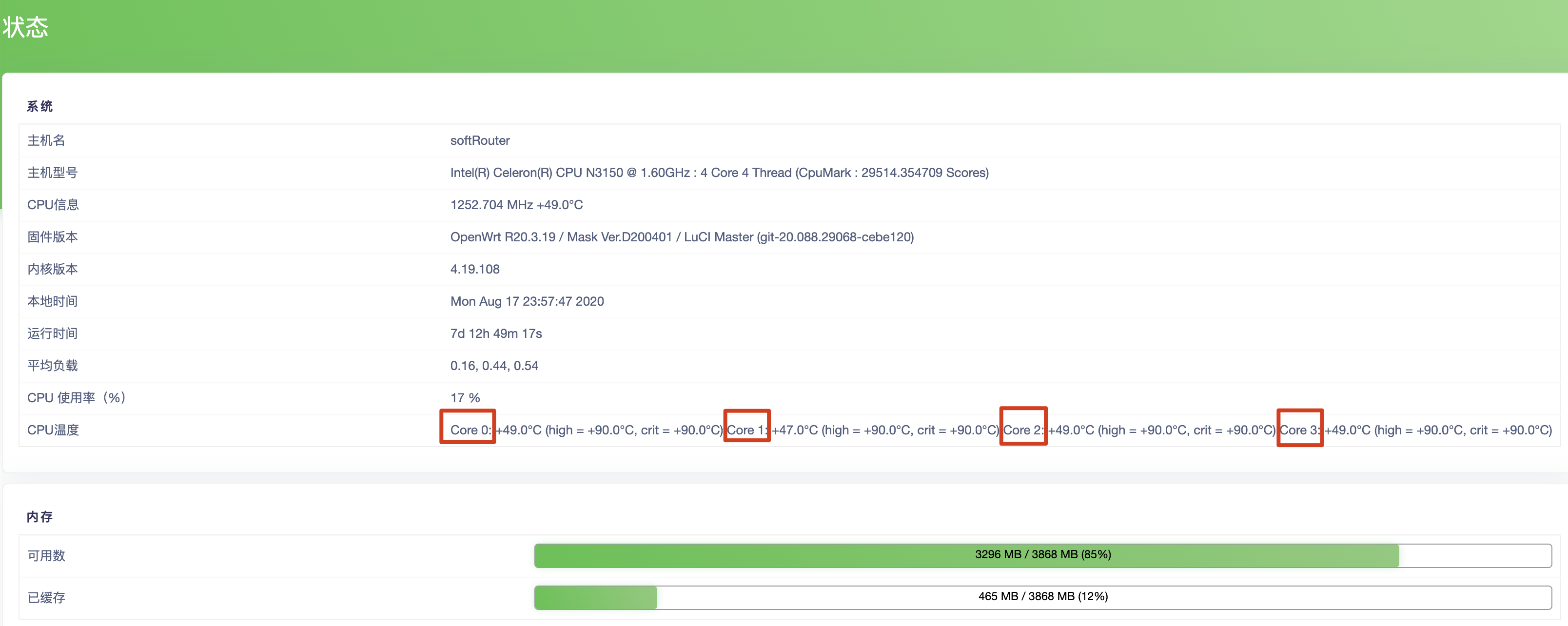
666啊